You’ve covered the fundamentals of website page speed – understanding why it matters, how browsers load pages, and common bottlenecks. Now it’s time to delve into advanced optimization techniques. These strategies go beyond the basics, allowing you to fine-tune your website’s performance for maximum speed and an exceptional user experience.
This guide will cover a range of advanced techniques, from optimizing your code and assets to leveraging modern protocols and server-side configurations. We’ll provide practical advice and link to detailed guides for each technique.
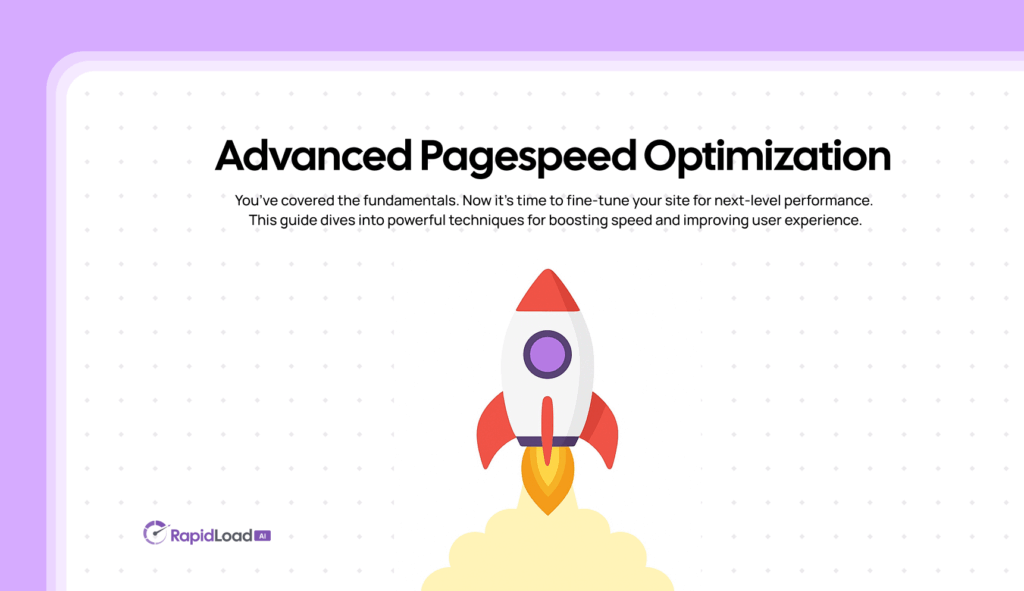
Optimizing Your Website’s Assets
Your website’s assets – images, code (HTML, CSS, JavaScript), and fonts – are often the biggest contributors to page size and loading time. Optimizing these assets is crucial.
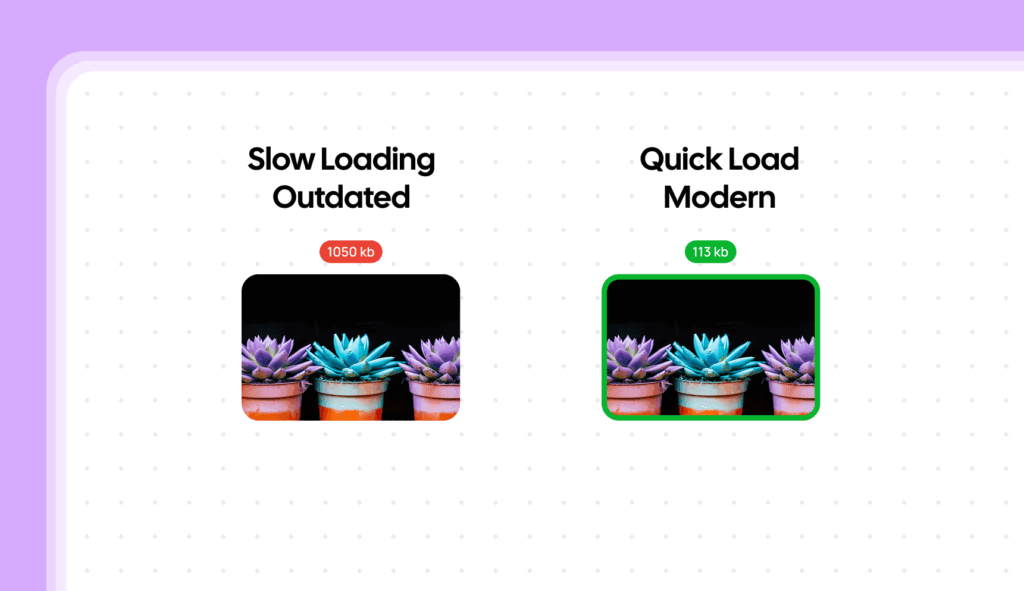
Image Optimization Masterclass
Images are frequently the largest files on a webpage, and therefore a major factor in page load times. Optimizing images involves choosing the right formats, compressing files effectively, serving appropriately sized images to different devices, and deferring the loading of offscreen images. By implementing these techniques, you can drastically reduce image file sizes and significantly improve performance.
Learn more: Image Optimization: Formats (WebP, AVIF), Compression, Responsive Images, Lazy Loading
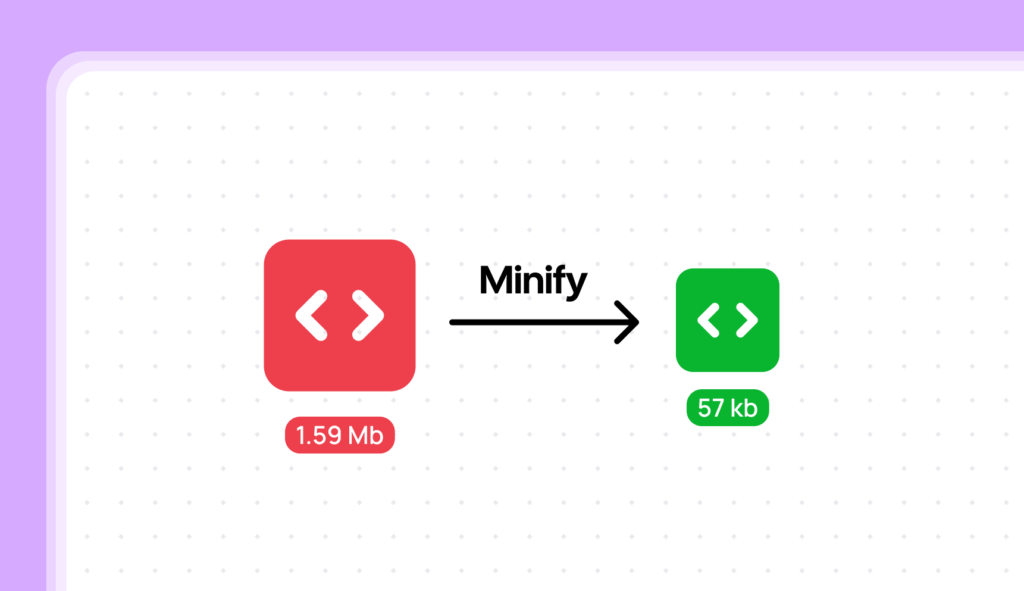
Minification and Compression: Shrinking Code Files
Minification and compression are two essential techniques for reducing the size of your HTML, CSS, and JavaScript files. Minification removes unnecessary characters from your code, while compression encodes the data in a more efficient way, both leading to smaller file sizes and faster downloads.
Learn more: Minification and Compression: Reducing File Sizes of HTML, CSS, and JavaScript
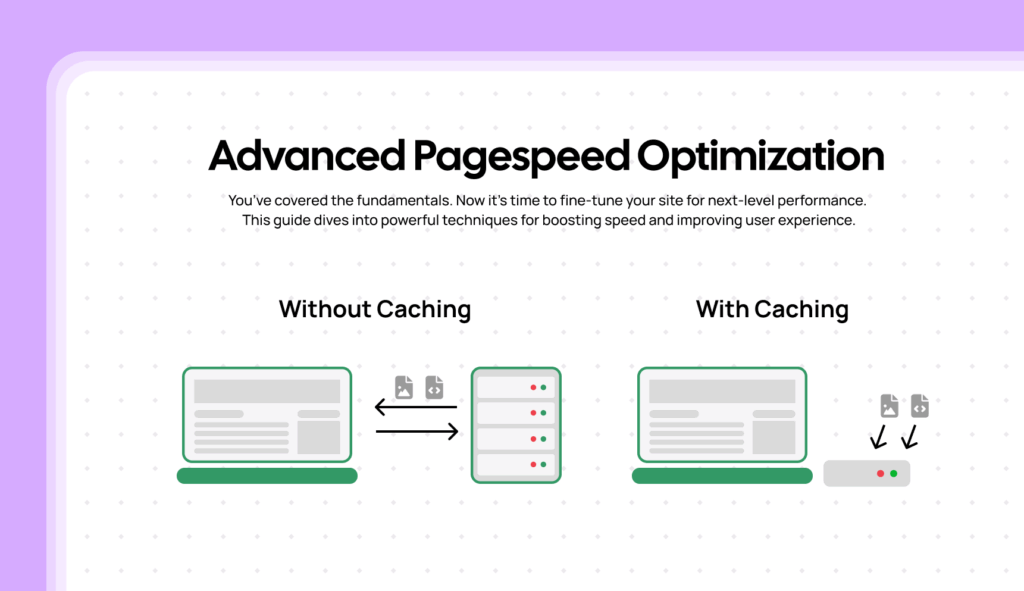
Browser Caching: Speeding Up Repeat Visits
Browser caching allows the browser to store copies of website files locally. This means that on subsequent visits, the browser can load these files from its cache instead of downloading them again from the server, significantly reducing load times for returning visitors.
Learn more: Browser Caching: Leveraging Caching Headers for Faster Repeat Visits
Leveraging Network and Infrastructure
Optimizing your network and infrastructure can significantly impact page speed, especially for users around the world.
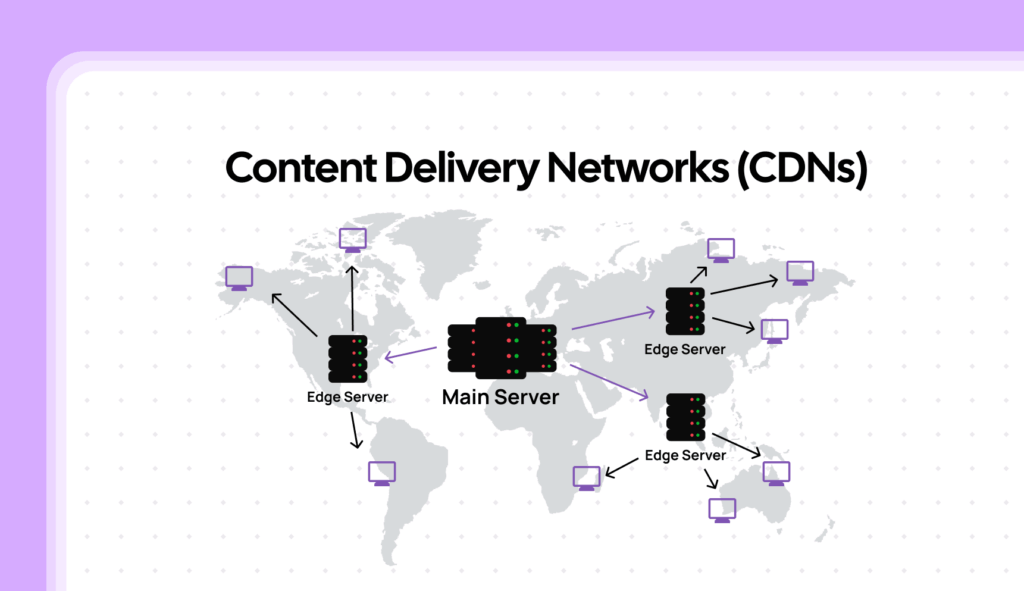
Content Delivery Networks (CDNs): Global Speed
A CDN is a geographically distributed network of servers that work together to deliver your website’s content quickly and efficiently. By caching your content on servers around the world, a CDN ensures that users receive the files from a location close to them, minimizing latency.
Learn more: Content Delivery Networks (CDNs): Distributing Content for Global Speed
Optimizing the Critical Rendering Path
The Critical Rendering Path CRP is the sequence of steps the browser takes to turn your code into a visible page. Optimizing the CRP is crucial for fast initial rendering.
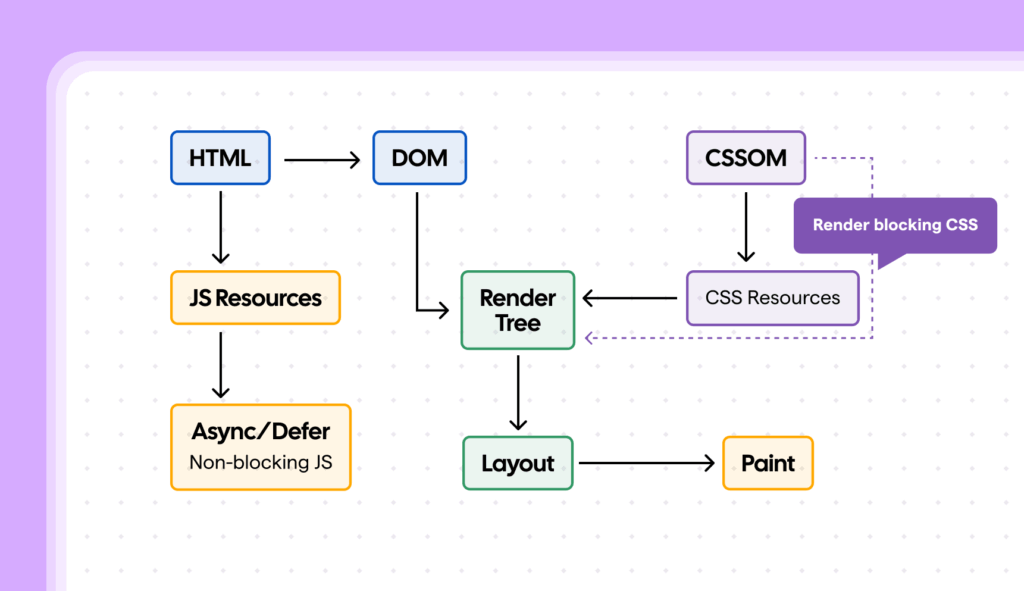
Render-Blocking Resources: Eliminating Bottlenecks
CSS and JavaScript can block the rendering of your page, delaying the display of content until these resources are fully loaded and processed. By optimizing how these resources are loaded, you can significantly improve the initial rendering speed.
Learn more: how to eliminate Render-Blocking Resources: Eliminating Bottlenecks in the Critical Rendering Path
Advanced Code Optimization
Optimizing your JavaScript and CSS code goes beyond just minification.
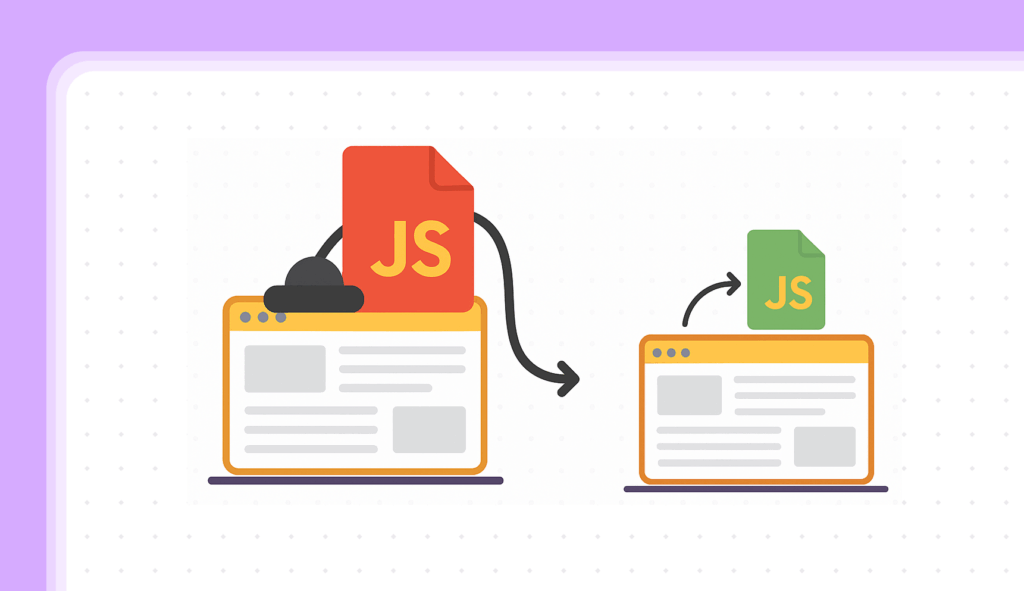
JavaScript Optimization
Optimizing JavaScript involves controlling how and when scripts are loaded and executed, as well as reducing the overall amount of JavaScript that needs to be downloaded and processed. Techniques like deferring, async, code splitting, and tree shaking can dramatically improve JavaScript performance.
Learn more: JavaScript Optimization: Deferring, Async, Code Splitting, Tree Shaking

CSS Optimization
CSS optimization focuses on delivering only the necessary styles as quickly as possible and ensuring that the browser can efficiently apply those styles to the page.
Learn more: CSS Optimization: Critical CSS, Removing Unused CSS, Optimizing Selectors
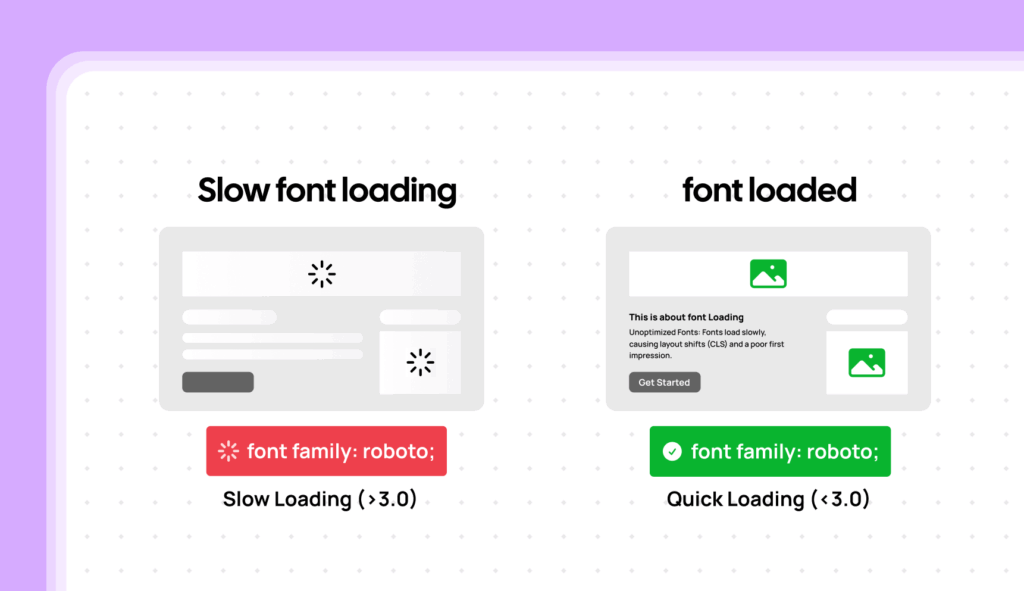
Font Optimization
Font files can be surprisingly large, and inefficient font loading can cause layout shifts and delays. Optimizing fonts involves choosing appropriate font formats, reducing their size, and controlling how they are loaded.
Learn more: Optimize your fonts: Font Optimization: Choosing Web-Safe Fonts, Subsetting, Font Loading Strategies
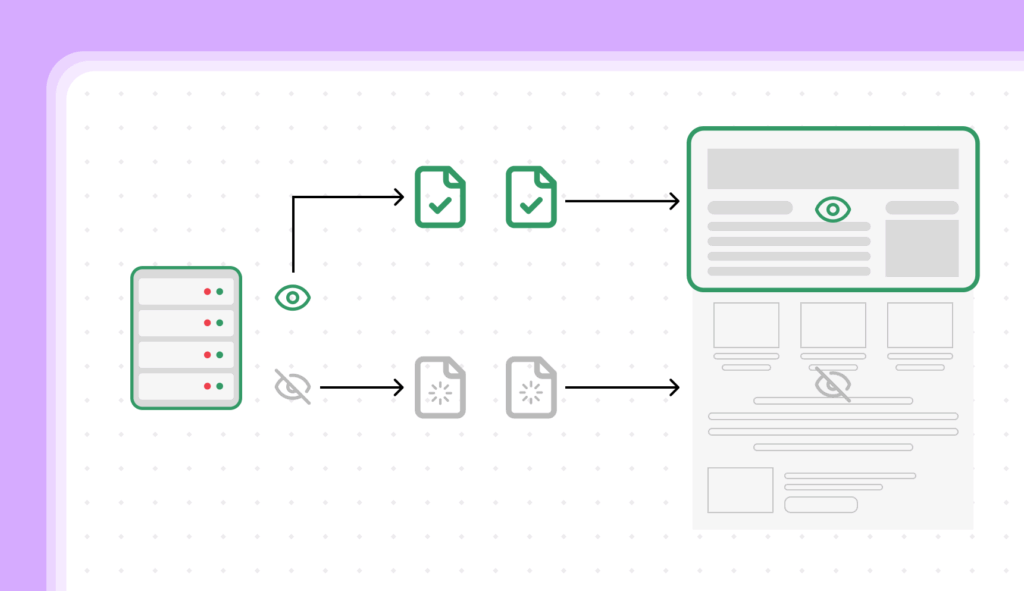
Managing Third-Party Scripts
Third-party scripts, while often useful, can introduce significant performance overhead due to additional network requests, JavaScript execution, and potential render blocking behavior. Careful management is essential.
Learn more: how to manage Third-Party Scripts: Managing and Optimizing External Resources
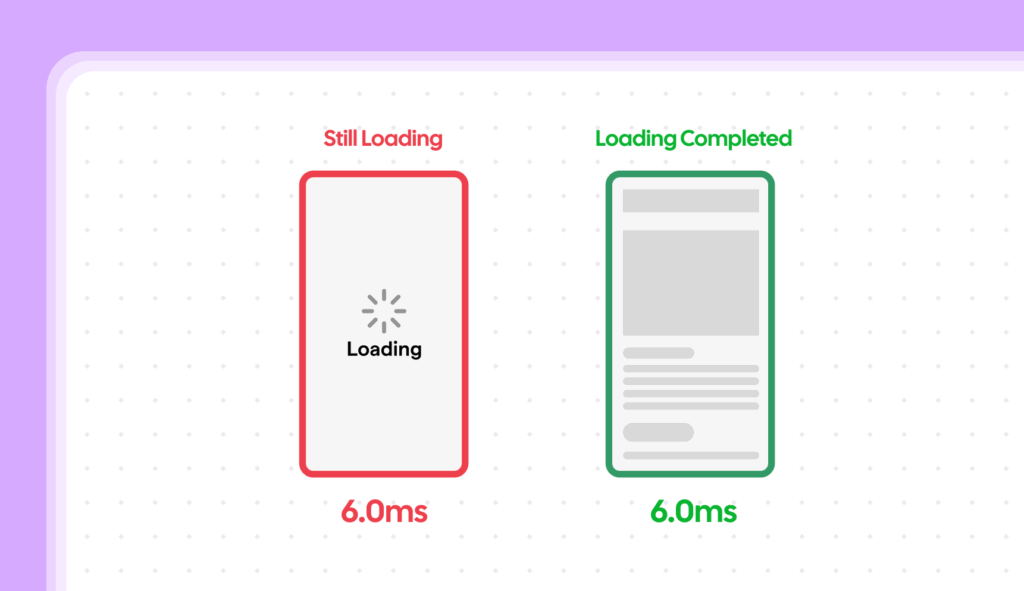
Mobile-First Optimization
Optimizing for mobile devices is critical due to their often-limited bandwidth, processing power, and the prevalence of mobile browsing.
Learn more: mobile speed: Mobile-First Optimization: Prioritizing Speed on Mobile Devices
Leveraging Modern Protocols
Using the latest versions of HTTP can significantly improve performance.
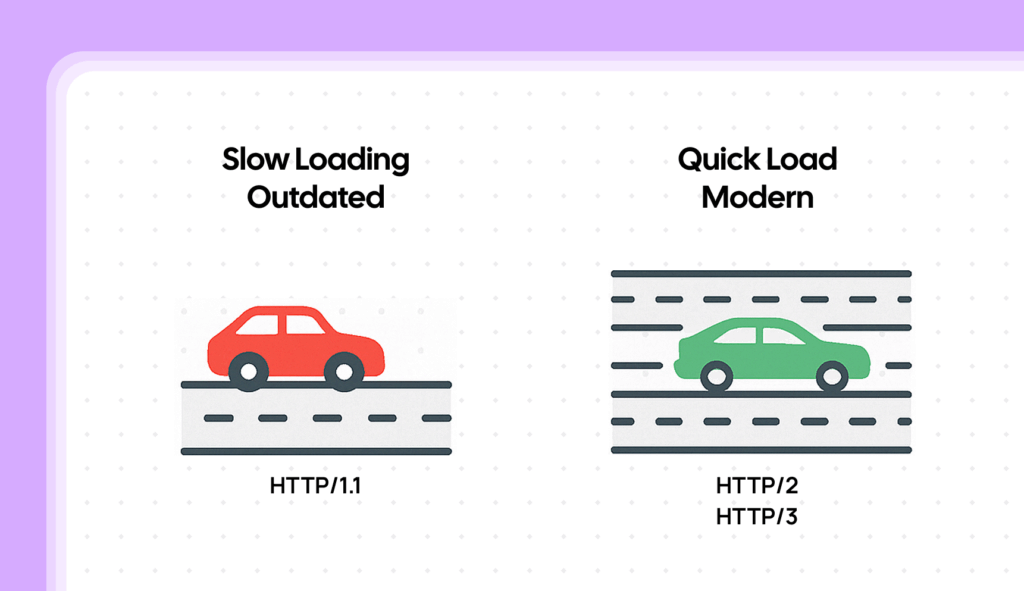
HTTP/2 and HTTP/3
HTTP/2 and HTTP/3 offer significant performance advantages over the older HTTP/1.1 protocol, primarily through features like multiplexing, header compression, and the use of the QUIC transport protocol in HTTP/3.
Learn more: Understand the benefits of HTTP/2 and HTTP/3 Understanding the Benefits of Modern Protocols
Conclusion: Continuous Optimization
Advanced page speed optimization is an ongoing process. It requires a combination of techniques, from optimizing your assets and code to leveraging modern protocols and infrastructure. By implementing these strategies and continuously monitoring your website’s performance, you can create a blazing-fast website that provides an exceptional user experience, improves your search engine rankings, and ultimately helps you achieve your online goals. Remember to test your changes thoroughly and
iterate based on your results.
