Website performance isn’t just about speed anymore; it’s about the overall experience users have on your site. Google has formalized this with Core Web Vitals, a set of performance metrics that directly measure key aspects of user experience: loading speed, interactivity, and visual stability.
These aren’t just technical guidelines; they represent how real people perceive your website. And because Google uses Core Web Vitals as a ranking signal, mastering them is crucial for both a great user experience and strong search engine optimization (SEO).
This comprehensive guide will break down exactly what Core Web Vitals are, why they matter so much, and how you can optimize your site to achieve excellent scores. We’ll cover each metric in detail, providing practical, actionable advice you can implement today.
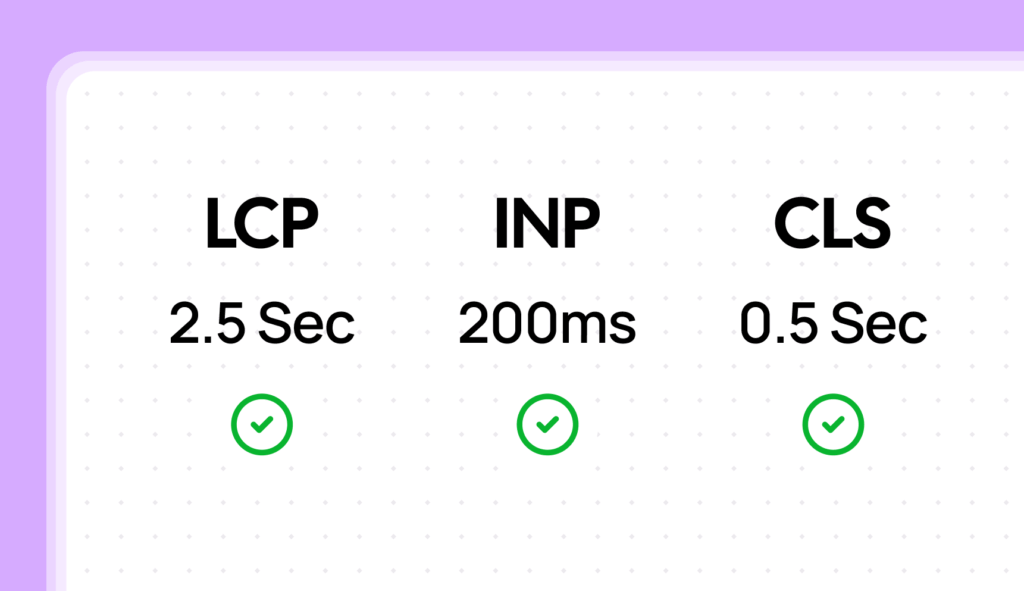
What are Core Web Vitals, and Why the Focus on User Experience?
Core Web Vitals are a set of specific, user-centric performance metrics that Google considers essential for a good web experience. They’re part of a broader effort by Google to provide clear guidance on the quality signals that matter most for website success. Think of them as Google’s way of saying, “These are the things that really annoy users, so fix them!”
Currently, the Core Web Vitals focus on three critical aspects of the user experience:
It’s important to understand that these metrics are based on field data – data collected from real users visiting your website using Chrome. This is far more accurate than lab data (simulated tests), as it reflects the actual experience of your audience across a range of devices and network conditions.
Check our RapidLoad AI PageSpeed University
The Two Big Reasons Core Web Vitals Matter
Optimizing for Core Web Vitals isn’t just about pleasing Google (although that’s certainly a benefit!). There are two fundamental reasons to prioritize these metrics:
1. User Experience (UX): This is the most important reason. A website that loads quickly, responds instantly, and doesn’t jump around provides a significantly better user experience. This translates to:
2. Search Engine Optimization (SEO): Google has explicitly stated that Core Web Vitals are a ranking signal. While good content is still king, websites that meet the recommended Core Web Vitals thresholds have a competitive advantage in search results, especially on mobile. This means more organic traffic and greater visibility for your website.
A Deep Dive into Each Core Web Vital: Understanding and Optimization
Let’s examine each Core Web Vital in detail, covering what it measures, why it’s important, common causes of poor scores, and practical optimization strategies.
Largest Contentful Paint (LCP): Measuring Loading Performance
LCP measures the time it takes for the largest content element within the user’s viewport (the visible portion of the page) to become fully visible. This is usually an image, a video, or a large block of text. LCP focuses on the perceived loading speed how quickly does the user feel like the main content has loaded?
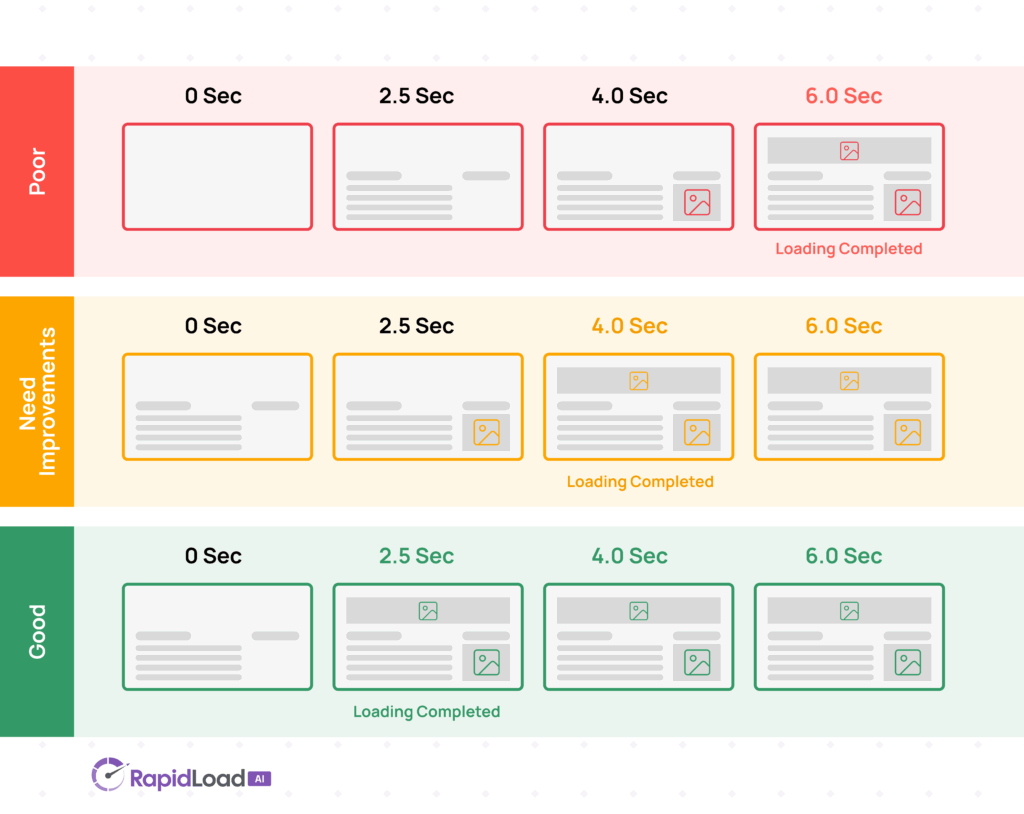
Common Causes of Poor LCP:
Optimization Strategies for LCP:
Learn more about specific techniques in our comprehensive LCP optimization guide for diagnosing and fixing performance issues. (This foundational post covers the first Core Web Vital metric you should master in our PageSpeed University series)
Interaction to Next Paint (INP): Measuring Interactivity
INP measures the responsiveness of your webpage to all user interactions throughout the entire page lifecycle. It replaced First Input Delay (FID) as a Core Web Vital in March 2024 because it provides a much more complete picture of interactivity.
Instead of just measuring the first interaction, INP considers all interactions (clicks, taps, key presses) and reports the longest duration it takes for the browser to visually update the page in response to an interaction. This “next paint” is the crucial visual feedback that confirms to the user that their action has been registered.
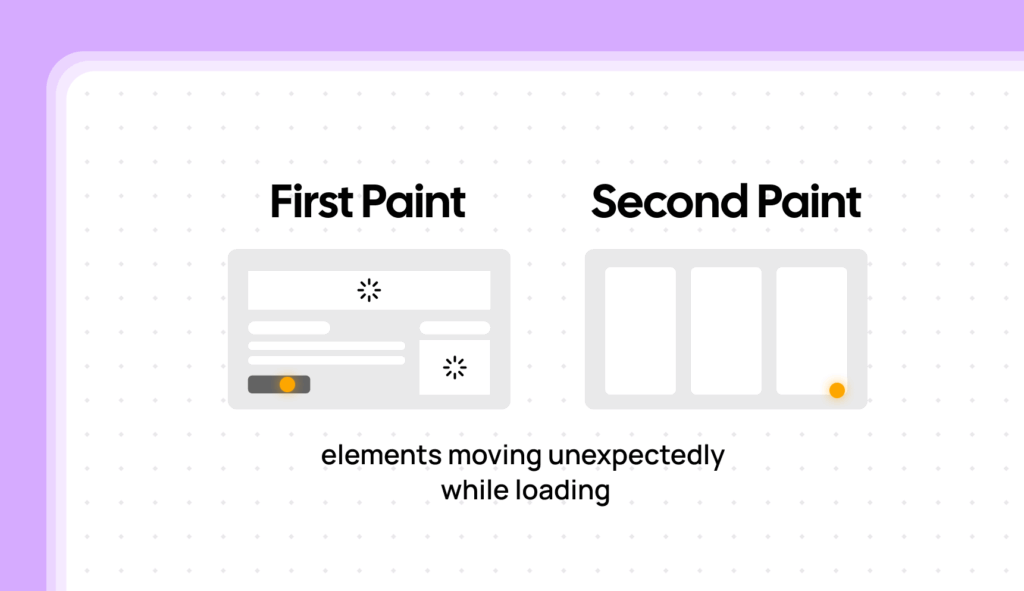
Common Causes of Poor INP:
Optimization Strategies for INP:
Learn more about specific techniques in our comprehensive INP optimization guide for measuring and improving website responsiveness. (This second post in our PageSpeed University series covers the interactivity Core Web Vital metric)
Cumulative Layout Shift (CLS): Measuring Visual Stability
CLS measures the visual stability of your webpage. It quantifies how much the visible elements on the page shift unexpectedly during loading. These unexpected shifts are jarring and frustrating for users, and they can lead to accidental clicks and a generally poor experience. Imagine trying to read an article, and the text keeps jumping around that’s what a high CLS feels like.
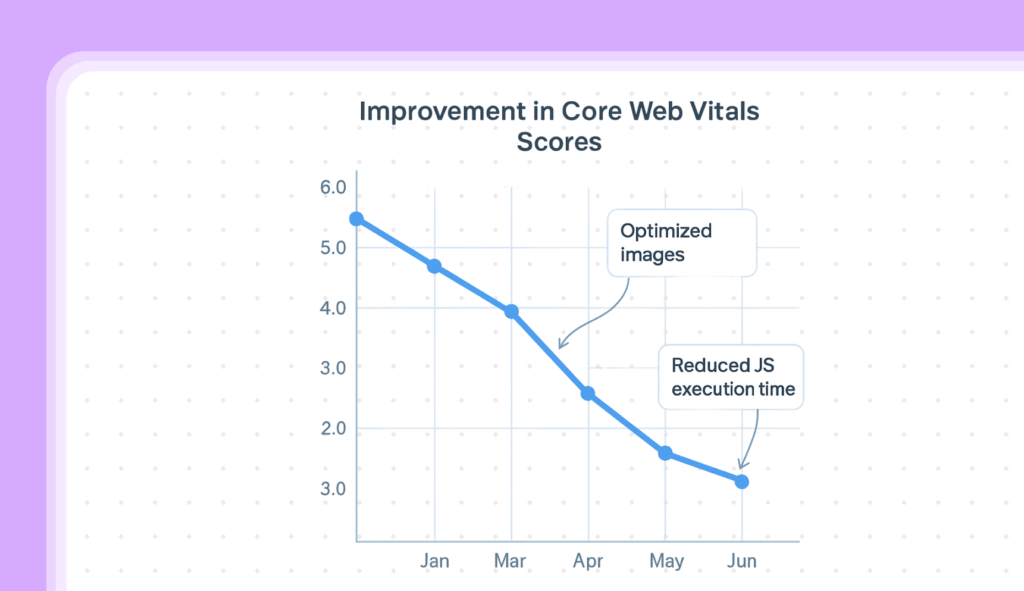
Common Causes of Poor CLS:
Optimization Strategies for CLS:
Learn more about specific techniques in our comprehensive CLS optimization guide for diagnosing and achieving visual stability. (This final post in our PageSpeed University series covers the third Core Web Vital metric you should master)
Tools to Measure and Monitor Your Core Web Vitals
You need the right tools to accurately measure your Core Web Vitals and track your progress. Here are some of the most essential:
Check out our comprehensive tool comparison guide to find the best Core Web Vitals monitoring solution for your needs.
Setting Realistic Goals and Tracking Your Progress: The Key to Continuous Improvement
Once you’ve measured your current Core Web Vitals, it’s time to set realistic goals for improvement. Don’t aim for perfection immediately. Focus on making incremental progress, prioritizing the areas that will have the biggest impact on user experience and SEO.
Here’s a practical approach:
1. Establish a Baseline: Use the tools mentioned above to get your current Core Web Vitals scores. This is your starting point.
2. Identify Weak Points: Which metrics are furthest from the “Good” thresholds? Which pages or templates are performing the worst?
3. Set SMART Goals:
4. Prioritize: Focus on the changes that will have the greatest impact on user experience. Often, fixing one major issue (like unoptimized images) can significantly improve multiple metrics.
5. Monitor Regularly: Track your progress using the tools mentioned earlier. Don’t just check your scores once; monitor them consistently to see how your optimizations are performing and to catch any regressions.
6. Iterate: Page speed optimization is an ongoing process. Continuously analyze your data, identify new areas for improvement, and refine your strategies.
Learn how to set achievable targets with our Core Web Vitals goal-setting guide for effective progress tracking.
Conclusion: Embrace the User-Centric Approach
Core Web Vitals represent a fundamental shift towards prioritizing user experience in web development and SEO. By understanding and optimizing for these metrics, you’re not just chasing numbers; you’re building a website that is faster, more responsive, and more enjoyable for your users. This, in turn, leads to greater user satisfaction, improved search engine rankings, and ultimately, a more successful online presence. Embrace the user-centric approach of Core Web Vitals, and you’ll be well on your way to creating a website that both users and Google will love
