- Setting realistic Core Web Vitals goals is crucial for focused optimization.
- Use Google’s recommended thresholds as a starting point, but consider your website’s context.
- Set SMART goals (Specific, Measurable, Achievable, Relevant, Time-bound).
- Track your progress regularly using monitoring tools.
- Document your changes and iterate based on your results.
- Don’t panic over small fluctuations; focus on the overall trend.
You’ve learned about Core Web Vitals (LCP, INP, and CLS) and why they’re crucial for user experience and SEO. Now it’s time to set realistic goals for your website and track your progress as you optimize.
This isn’t about chasing perfect scores; it’s about making meaningful improvements that benefit your users.

Why Set Goals?
Setting goals is essential for several reasons:
Google’s Recommended Thresholds: The Starting Point
Google provides recommended thresholds for each Core Web Vital:
Largest Contentful Paint (LCP) :
Interaction to Next Paint (INP) :
Cumulative Layout Shift (CLS) :
These thresholds are a great starting point, but they’re not one-size-fits-all.
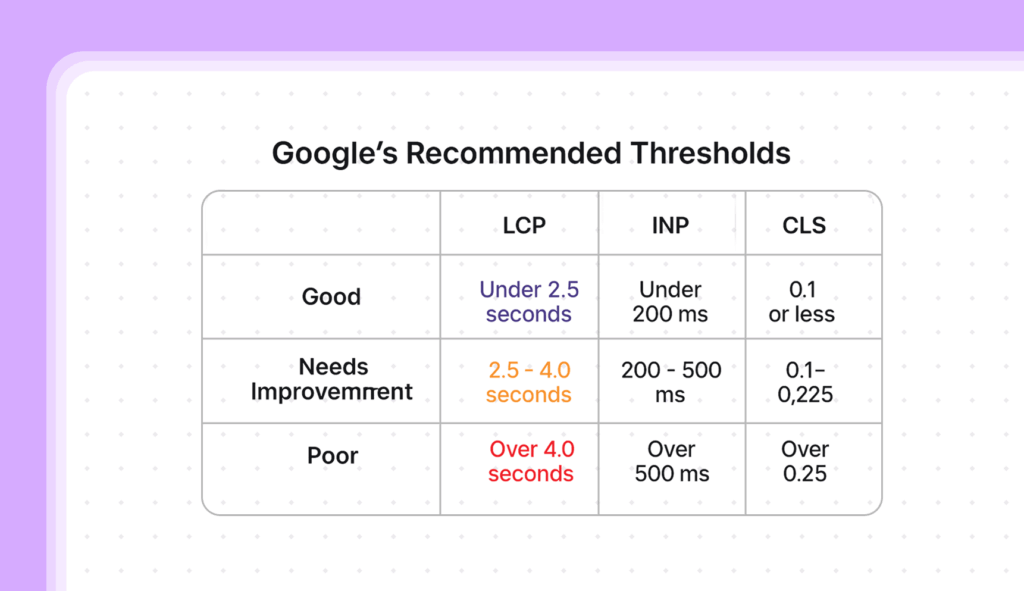
Setting Realistic Goals: Consider Your Context
While aiming for “Good” scores is ideal, it’s important to be realistic, considering:
Don’t get discouraged if you can’t achieve “Good” scores immediately. The goal is improvement, not perfection. Even small changes can make a big difference to user experience.
How to Set Specific Goals
1. Measure Your Current Performance: Use tools like PageSpeed Insights, Chrome DevTools, or a Real User Monitoring RUM tool to get your current Core Web Vitals scores. This is your baseline.
2. Identify Problem Areas: Which Core Web Vitals are the worst? Which pages or templates are performing poorly?
3. Set Specific, Measurable, Achievable, Relevant, and Time-bound (SMART) Goals:
4. Prioritize: Focus on the areas that will have the biggest impact on user experience and SEO.
Example SMART Goal:
“Reduce the average CLS score on our product pages from 0.3 to 0.15 within the next two months by optimizing image sizes and reserving space for ads.”
Tracking Your Progress
Once you’ve set your goals, it’s crucial to track your progress regularly.
1. Use Monitoring Tools:
2. Track Regularly: Check your scores at least monthly, or more frequently if you’re making significant changes.
3. Document Your Changes: Keep a record of the optimizations you make and their impact on your scores. This helps you understand what works and what doesn’t.
4. Iterate: Page speed optimization is an ongoing process. Continuously monitor, test, and refine your approach.
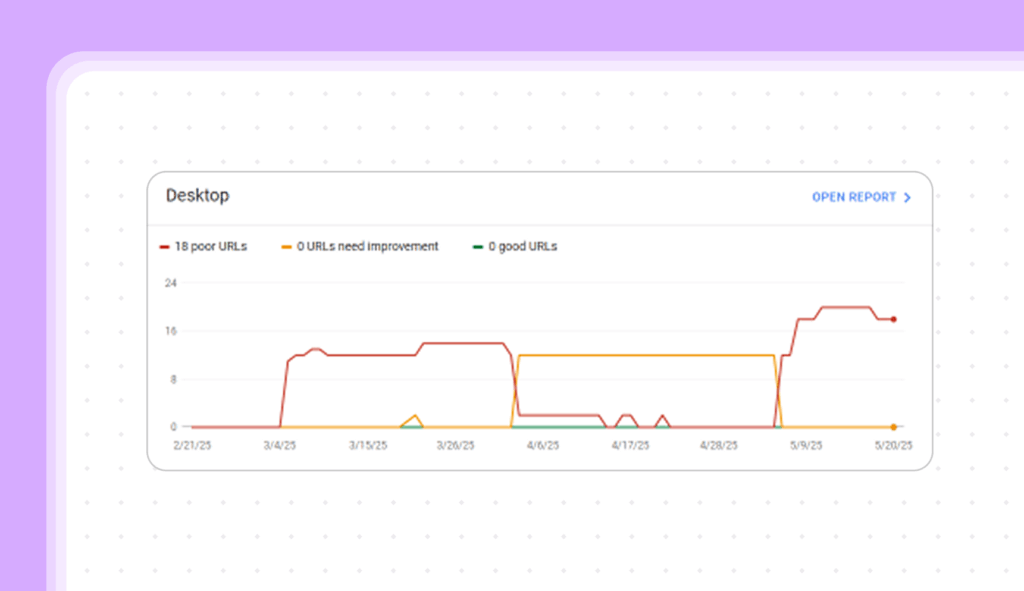
Dealing with Fluctuations
Core Web Vitals scores can fluctuate, especially in field data (real-world user data). This is normal. Factors like network conditions, device capabilities, and user behavior can all affect scores.
Conclusion
Setting realistic Core Web Vitals goals and tracking your progress is an essential part of website optimization. It’s not about achieving perfect scores overnight; it’s about making continuous improvements that benefit your users and your search engine rankings. By following these steps, you can create a faster, more user-friendly website and track your success along the way
