
Is your WordPress site feeling sluggish when visitors click buttons or fill out forms? That’s where INP comes in – it’s Google’s newest Core Web Vital that measures how quickly your site responds to user interactions. With INP becoming a ranking factor in March 2024, understanding and optimizing this metric is crucial for your site’s success.
In this comprehensive guide, we’ll walk you through everything you need to know about INP, from understanding what makes a site feel responsive to implementing practical optimizations. Whether you’re new to performance metrics or looking to perfect your site’s responsiveness, we’ve got you covered.
Here’s what we’ll explore:
What is INP?
INP (Interaction to Next Paint) measures how quickly your website responds when visitors interact with it. Think of it like a conversation INP is the time between when someone asks a question (clicks a button) and when they start seeing your response (the page updates).
Three main types of interactions are measured:
Google’s INP thresholds are:
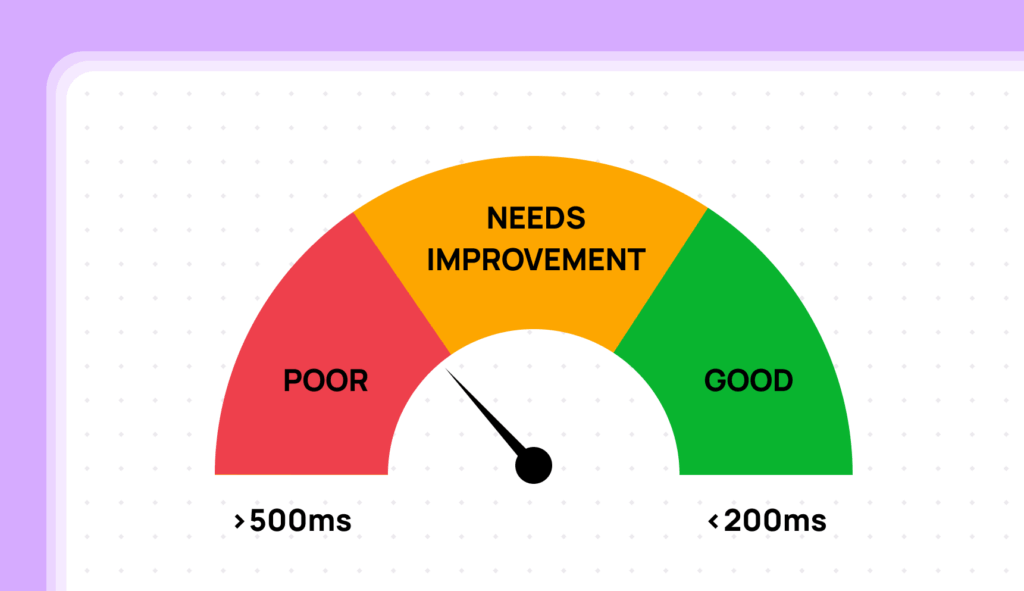
How INP is Calculated
INP looks at all interactions during a page visit and reports the worst one. Here’s how it works:
1. Interaction Latency Components:
2. Final Score Determination:
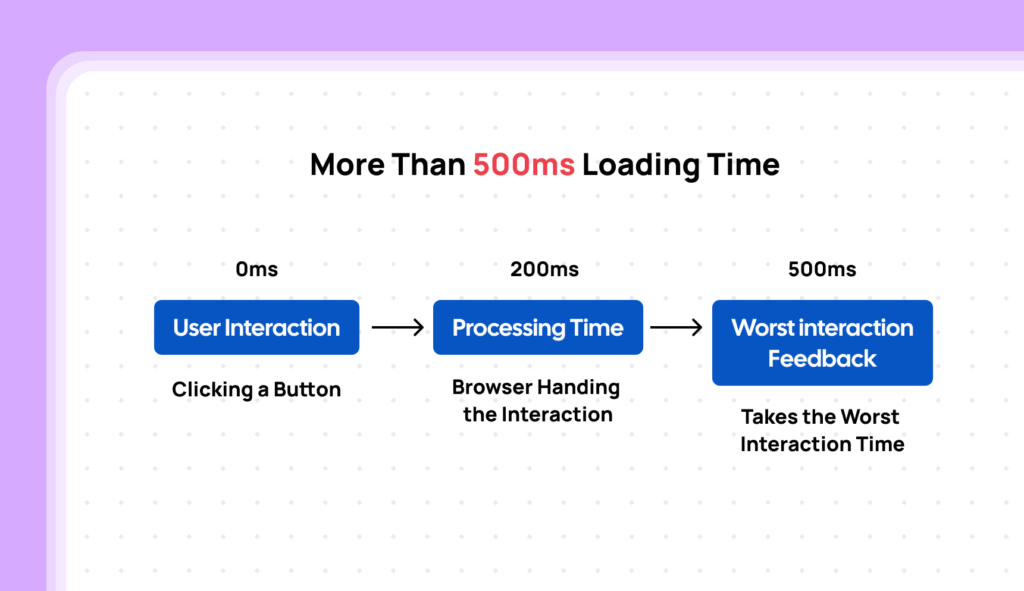
For example, if someone visits your page and:
Your INP would be 400ms (the worst interaction), indicating room for improvement.
Why INP Matters
Good interaction responsiveness is crucial for user satisfaction and business success. When your site responds quickly to user inputs, it creates a seamless, professional experience that keeps visitors engaged and encourages them to take action.
Impact on User Experience
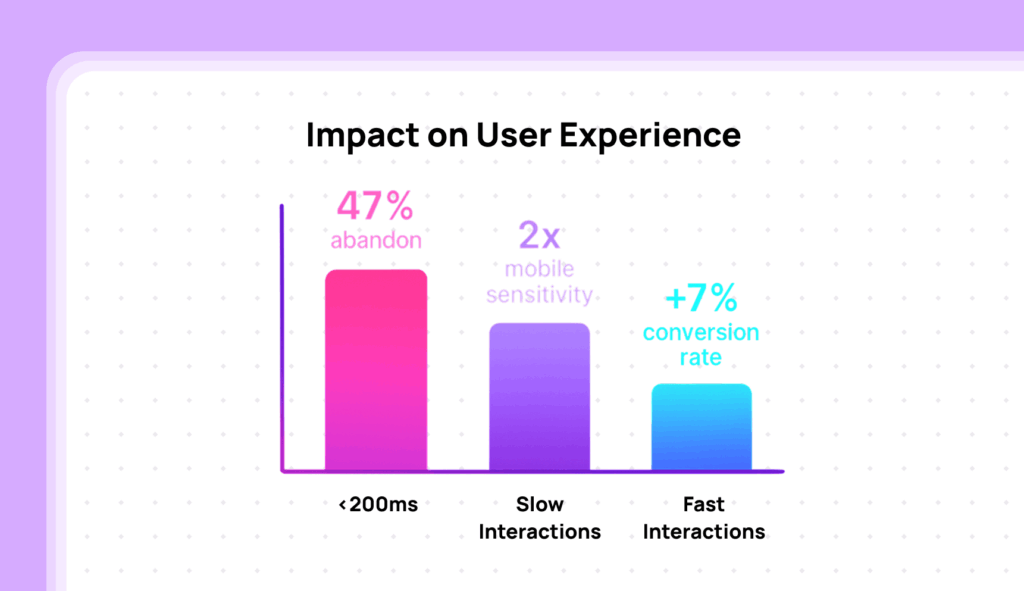
Research shows how interaction speed affects user behavior:
Comparison Table
|
Good INP (Under 200ms) |
Poor INP (Over 500ms) |
|---|---|
|
Instant feeling responses |
Noticeable delays |
|
Natural interaction flow |
Frustrated users |
|
Increased user confidence |
Reduced trust |
|
Higher engagement rates |
Lost conversions |
Understanding INP in WordPress
WordPress sites face unique challenges when it comes to interaction responsiveness. The combination of themes, plugins, and dynamic content can impact how quickly your site responds to user interactions. Let’s explore what affects your WordPress site’s INP and how to optimize it.
Key Factors Affecting INP
1. JavaScript Processing
2. Server Processing
3. Frontend Components
Common Problem Areas
1. Form Submissions
// Bad Practice
$'#form').submit(function(e) {
e.preventDefault();
// Heavy processing synchronously
processAllDataNow();
validateEverything();
updateEntirePage();
});
// Good Practice
$'#form').submit(async function(e) {
e.preventDefault();
// Show immediate feedback
showLoadingState();
// Process in chunks
await processDataInChunks();
await updateRelevantSections();
});2. Menu Interactions
// Bad Practice
$'.menu-item').click(function() {
// Heavy DOM manipulation
$'.submenu').show();
recalculateAllPositions();
updateEntireLayout();
});
// Good Practice
$'.menu-item').click(function() {
// Minimal, optimized updates
requestAnimationFrame(() ⇒ {
$(this).find('.submenu').show();
updateMenuPosition(this);
});
});Checking Your INP Score
Before making improvements, you need to know where your site stands. Here’s how to measure and track your INP effectively.
Measurement Tools
1. Chrome DevTools
2. Field Data Tools
Understanding Results
When analyzing your INP data, focus on:
Essential Speed Improvements
Let’s look at three fundamental ways to improve your site’s INP score.
1. JavaScript Optimization
Optimize event handlers:
// Use event delegation
document.querySelector('.menu').addEventListener('click', (e) ⇒ {
if (e.target.matches('.menu-item')) {
handleMenuClick(e);
}
});
// Debounce heavy processes
const debouncedSearch = debounce((query) ⇒ {
performSearch(query);
}, 150);
// Use requestAnimationFrame
const smoothScroll = () ⇒ {
requestAnimationFrame(() ⇒ {
// Update scroll position
});
};2. Event Handler Management
Best practices for event listeners:
// Remove unused listeners
function cleanup() {
element.removeEventListener('click', handler);
}
// Use passive listeners
element.addEventListener('scroll', handler, { passive: true });
// Prioritize critical events
criticalButton.addEventListener('click', handler, { priority: 'high' });3. Resource Prioritization
Optimize resource loading:
// Defer non-critical JavaScript
<script defer src="non-critical.js"></script>
// Preload critical resources
<link rel="preload" href="critical.js" as="script">
// Use dynamic imports
const module = await import('./feature.js');Advanced Optimization Techniques
Technical Strategies
1. Main Thread Optimization
2. Interaction Handling
Performance Monitoring
1. Real User Monitoring
2. Testing and Validation
Remember: Continuous monitoring and optimization are key to maintaining good INP scores. Regular testing and updates will help ensure your WordPress site stays responsive and user-friendly.
